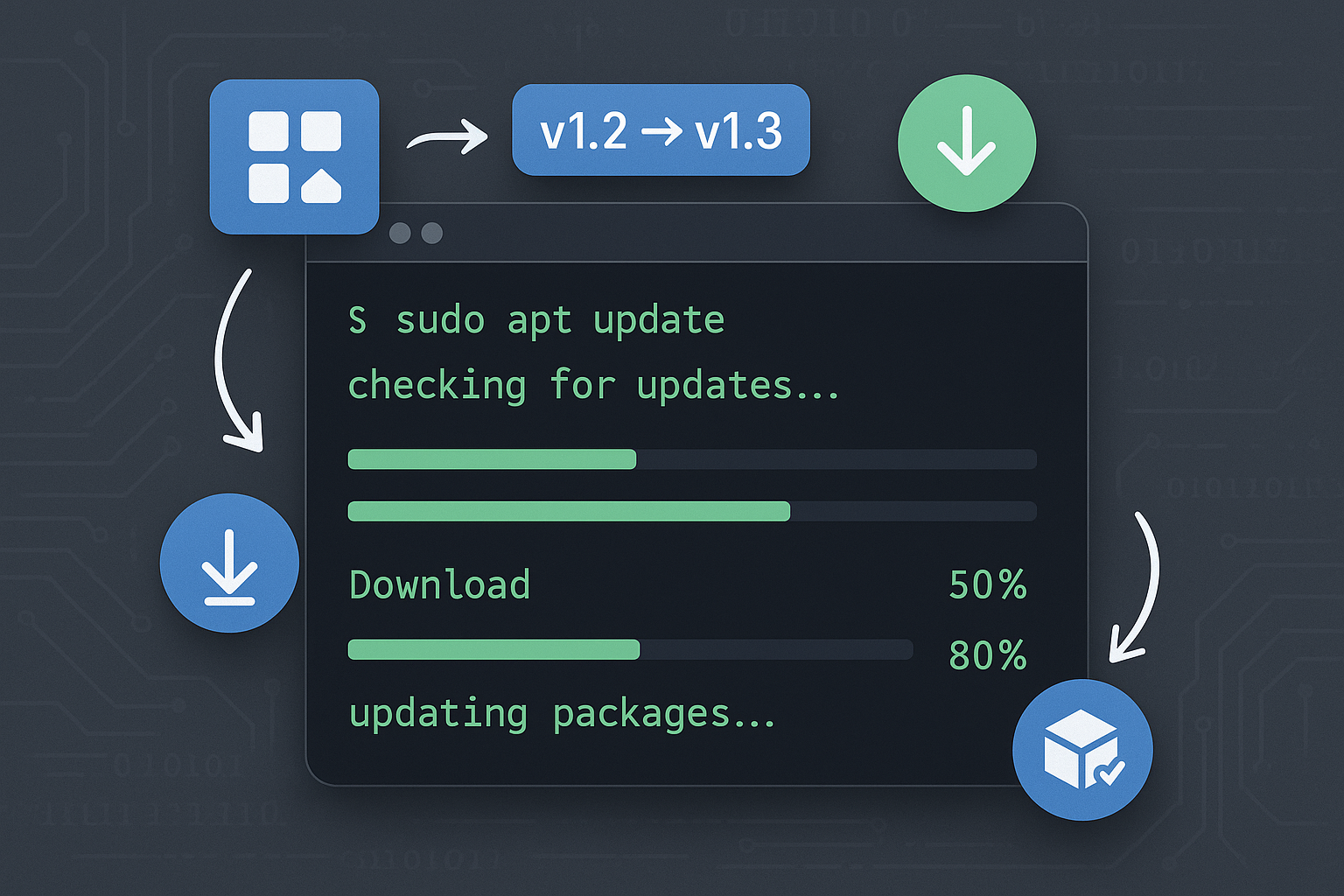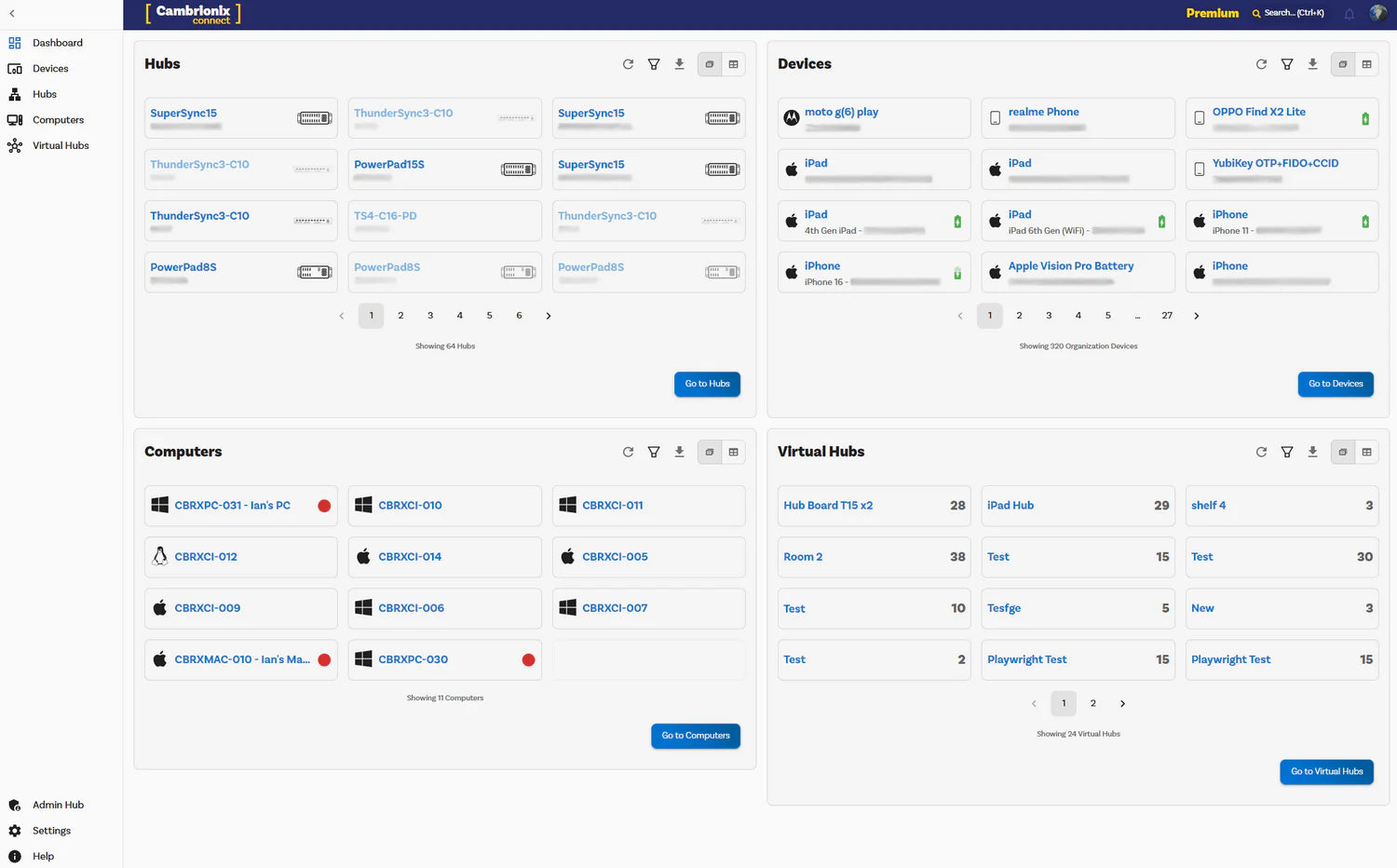
The next generation of software for device communication
Cambrionix Connect
Cambrionix Connect is our proprietary software platform that enables you to monitor and manage mobile devices, tablets, and other devices via our USB hubs. Built from the ground up, it replaces our LiveViewer software. It incorporates all the features of our API, including the ability to use it remotely and simultaneously with multiple devices, thereby saving time and money.
Cambrionix Connect is accessible through our web-based app or by downloading the desktop version.
Cambrionix API
Manage your devices and our USB hubs with our open API.
Take your hubs to the next level by allowing your development staff to integrate software or apps that connect with our hubs. Build connectors for controlling workflow, manage event logs, operate gates, fetch the USB Tree info, change system settings, restart devices, and more.
Our API is now part of our Cambrionix Connect software platform. Sign up and sign in to get started.
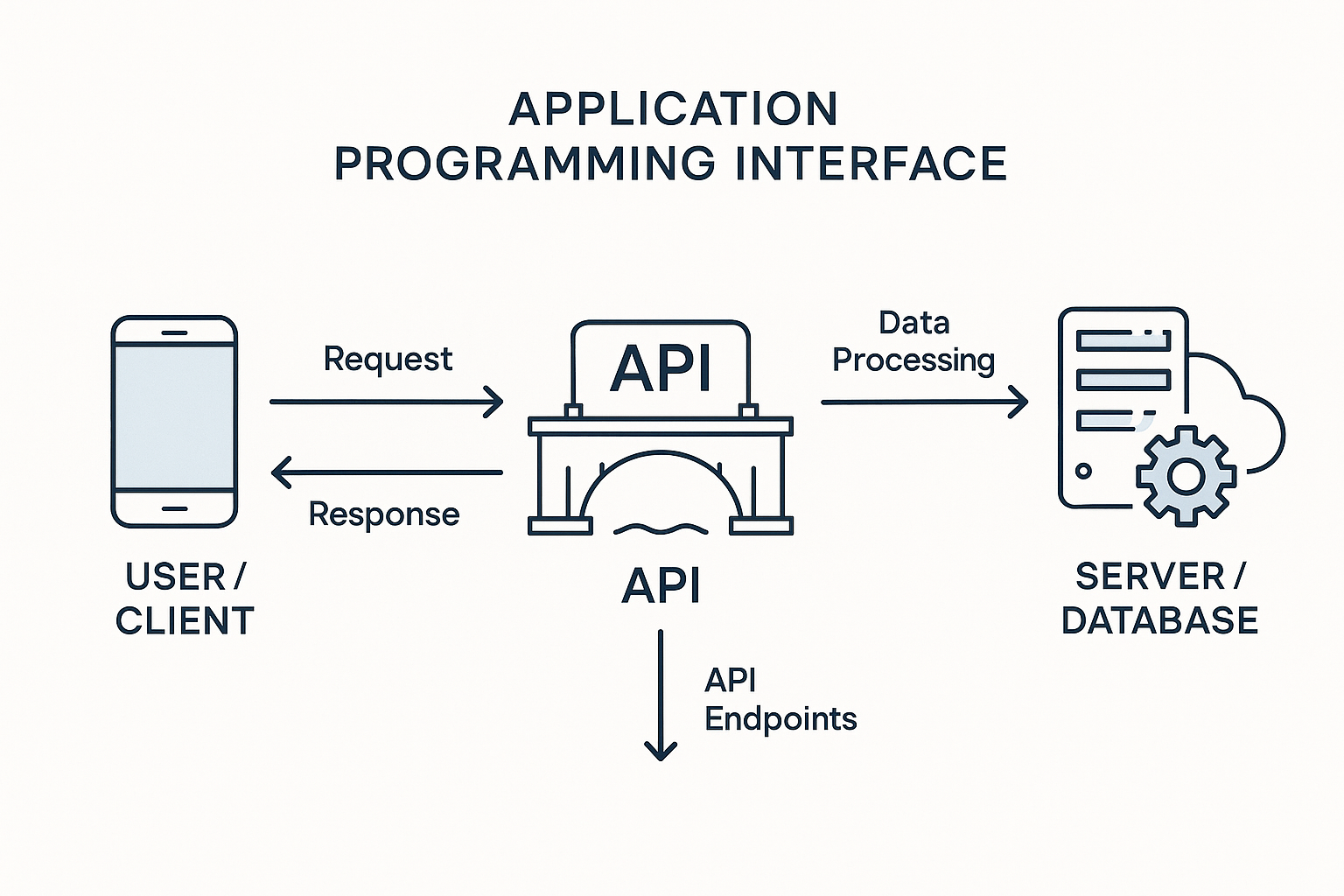
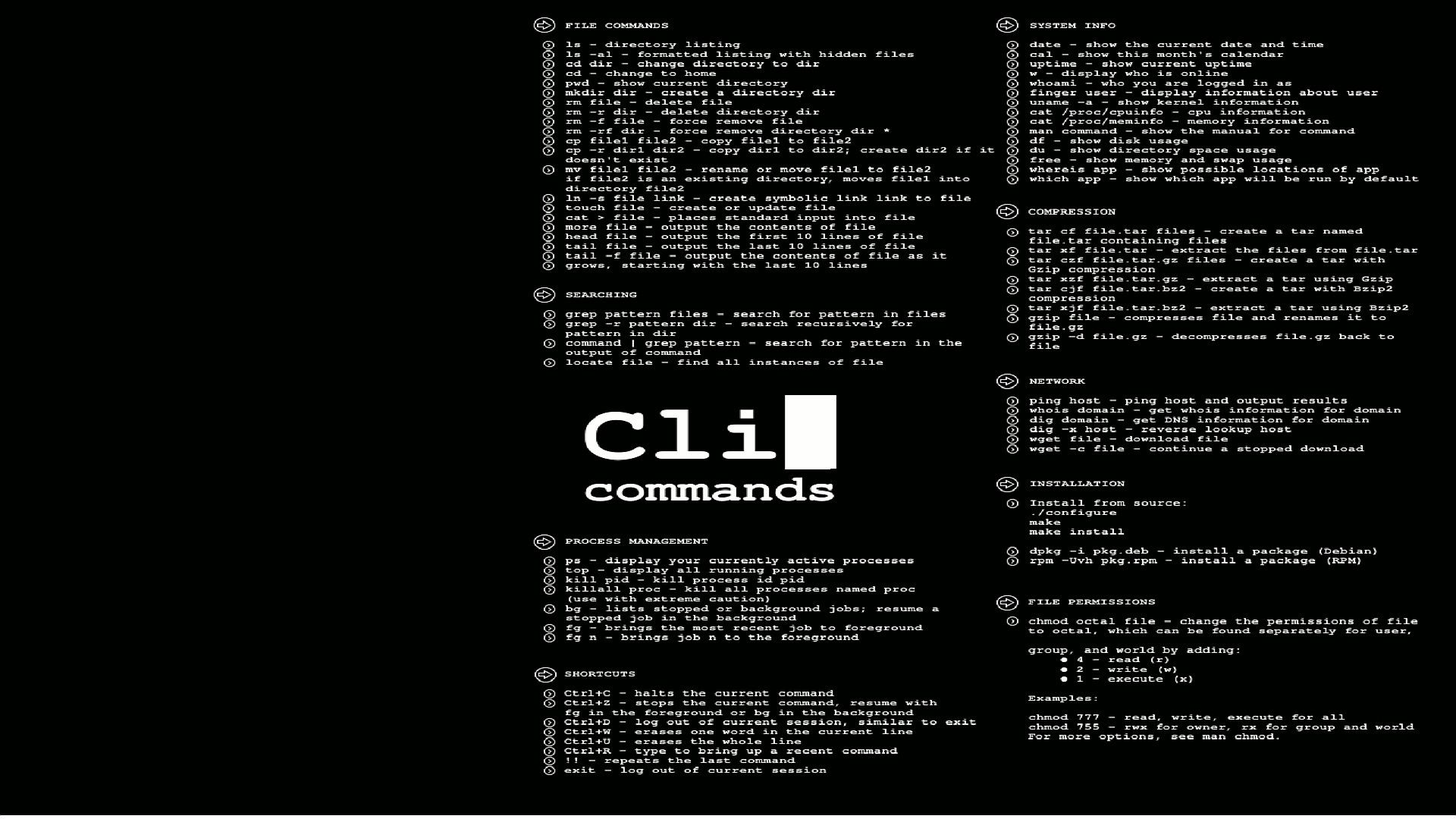
Command Line Instructions
Cambrionix CLI
Control our USB hubs remotely via Command Line Instructions.
Command Line Instructions (CLI) can also be used to control and monitor the functions of our USB hubs and attached devices over a VCP (Virtual COM Port).
In order to use the command line interface a serial terminal emulator must be installed on the host computer.
Command Line Updater
Cambrionix CLU
The command line updater is a stand-alone application, for host computers connected to supported hardware, that provides the ability to update firmware that is released by Cambrionix.
This application simplifies the deployment of firmware, and the update experience whilst minimizing user interaction.
This application can also be used to update firmware without the need for installing any software, supporting runtime libraries or changes to the Host operating system.