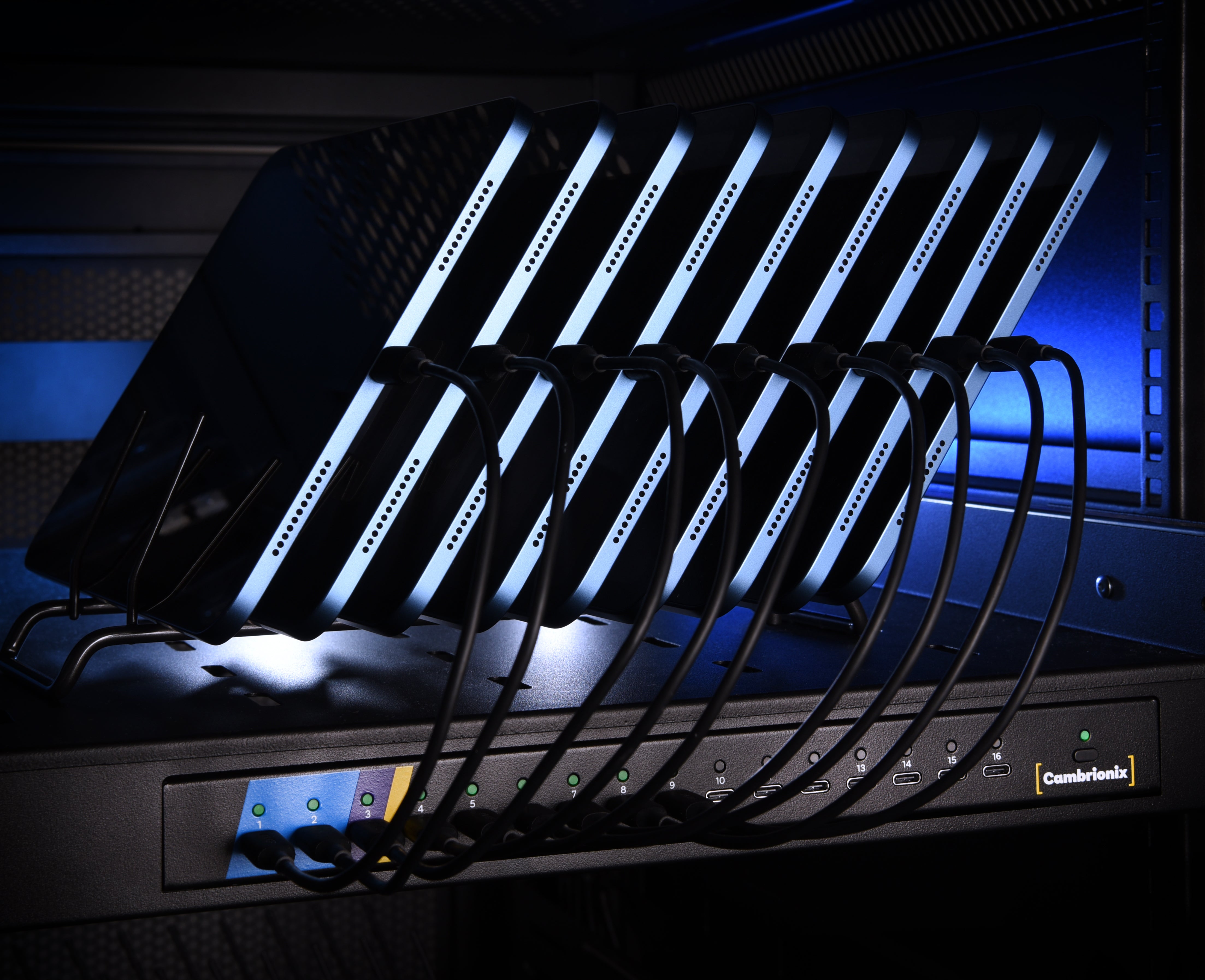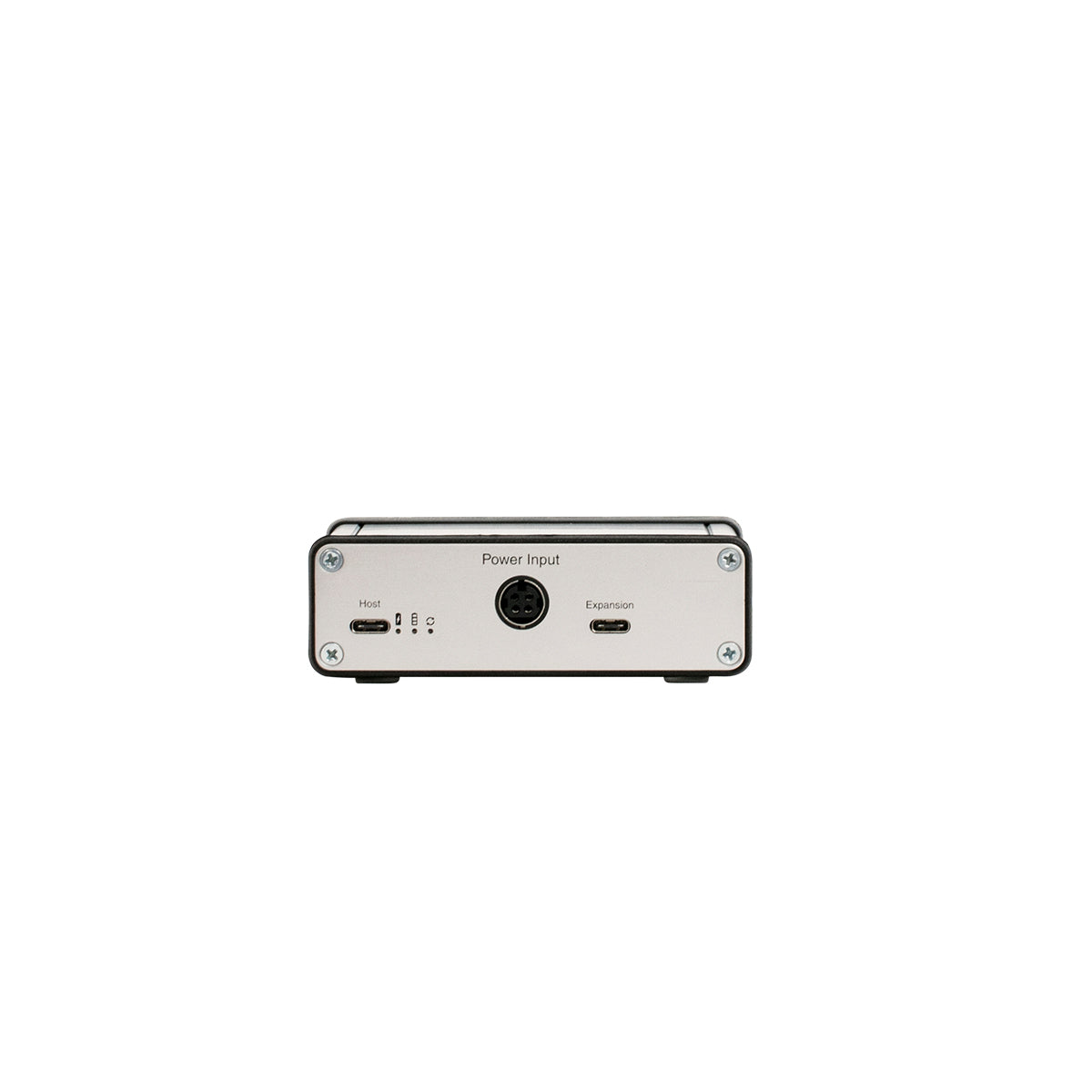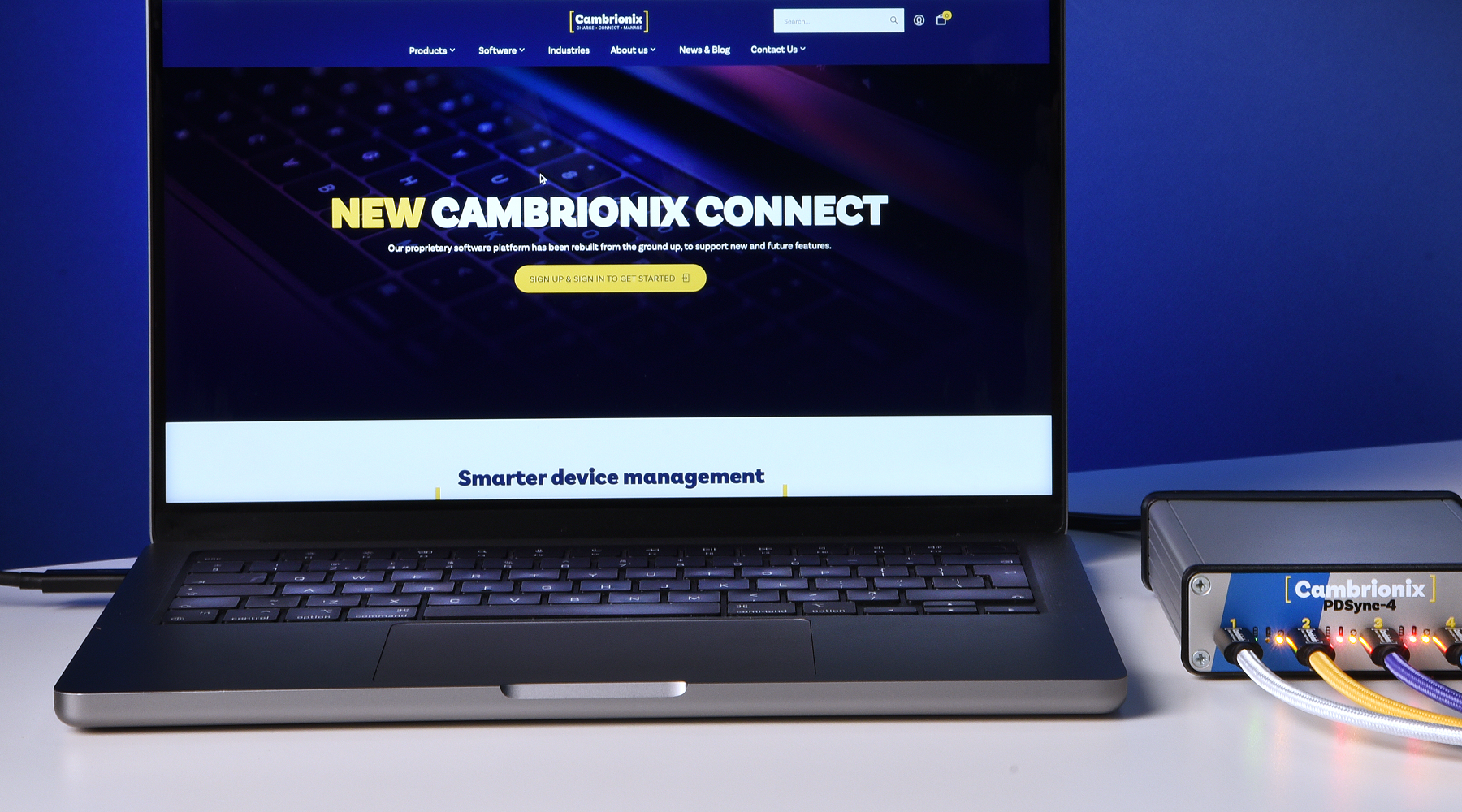How to deploy Apple devices in K–12 and Higher Ed within short deadlines
- Apple
- cambrionix
- iPad
- Tablet Management
- Technical insight

Every school year, Education IT teams receive thousands of shared devices that must be erased, updated, configured, and ready for students and staff, often within very tight deployment windows.
Across K–12 districts and higher-education institutions, device provisioning has become a mission-critical operation. Jamf’s annual education reports show that over 70% of US K–12 districts refresh or re-provision part of their fleet every year, and the number of devices under management continues to grow.
Some managed service providers supporting Education customers process 300,000+ Apple devices annually, with iPads and Macs representing more than 80% of their throughput.
IT teams must get devices provisioned as quickly as possible, ensure the correct apps, profiles, and settings are applied consistently, reduce manual touchpoints through automation, and maintain reliability during the busiest weeks of the school year.
This guide brings together practical, education-specific workflow and technical recommendations designed to help K–12 and Higher Ed teams dramatically reduce provisioning time and automate repetitive tasks.
Why deployment of shared devices in Education is challenging
Preparing shared devices in education is unlike device management in any other industry, as each has its unique difficulties which need to be addressed. Across conversations with education IT teams, Mac admins, deployment specialists, and managed service providers, the same challenges repeatedly emerge. These challenges naturally fall into two groups:
1. Challenges that are part of the Education environment, industry-specific
These difficulties can’t be eliminated completely, but they can be managed more effectively.
- Large influxes of devices needing fast turnaround
Schools (or managed service providers) often receive hundreds, sometimes thousands, of shared devices at once to be erased, restored, updated, and charged before reuse. Any delay in provisioning is likely to disrupt the teaching and learning process.
- Short deployment windows
Most work happens during pre-term rollout, holiday breaks, exam seasons, and student/staff transitions. These windows are fixed and often only a few days long. IT teams simply don’t have the luxury of spreading the workload out.
- Limited staffing and seasonal teams
Many schools rely on just a few IT technicians, sometimes supported by temporary or student workers. Training new staff each term is time-consuming, and IT teams seek simplified workflows and easy-to-use tools.
2. Challenges caused by a lack of knowledge, outdated tech and manual processes
These difficulties can be reduced or completely eliminated with the right technology.
- USB endpoint limitations slow down restores
Consumer-grade USB hubs struggle to handle all connected devices simultaneously under heavy load. This leads to device dropouts, which cause inconsistent performance, restoration failures, and significant time loss.
- Device dropouts under heavy workload
Restoring devices requires stable power and data throughput. Older or unreliable hubs often drop devices mid-workflow, forcing IT staff to restart the entire process.
- Charging bottlenecks and battery strain
Some hubs cannot supply consistent power across all ports and don’t support intelligent charging, which keeps devices at 100% unnecessarily and wastes energy. This might lead to devices failing mid-update, excessive heat, reduced battery health, or unpredictable restore performance.
- Network overload during OS updates
Large OS updates or app installations over Wi-Fi can overload the network, resulting in slowdowns and failed installations.
- Heavy manual handling and tracking difficulties
When preparing devices one by one without appropriate equipment, technicians must physically handle each device separately. Without centralised systems, naming, supervising, and tracking devices across sites or carts becomes inconsistent and difficult.
All these challenges can be managed more effectively and dramatically reduced, turning previously stressful deployment periods into predictable, fast, and manageable cycles.
Building a high-efficiency deployment setup. Hardware recommendations

A well-optimised setup can reduce restore and configuration cycles as well as help with space constraints.
Cambrionix ThunderSync hubs combine high-speed data transfer and consistent charging in a single unit. Considering that space in school labs is often limited to server rooms or temporary deployment areas, a compact all-in-one solution helps IT teams build reliable workflows without juggling multiple pieces of equipment or separating workstations.
The ThunderSync range supports up to 16 devices per port, depending on the hardware model:
- 16 USB-C port ThunderSync5-C16 PD
- 10 USB-C port ThunderSync3-C10
- 16 USB-A port ThunderSync3-16
Thunderbolt technology built into the hubs eliminates the endpoint limitations of traditional USB hardware, preventing device dropouts and enabling consistent performance across all ports.
All ThunderSync hubs have two upstream ports: one for direct connection to a host machine and one for daisy-chain expansion, allowing schools and managed service providers to design stations that match their throughput needs. Both configurations have their advantages and differences.
Direct connection for maximum speed
Connecting ThunderSync hubs directly to individual Thunderbolt ports on a host computer enables faster data transfers and reduces bandwidth sharing. This minimises congestion during heavy workflows such as mass restores.
The Cambrionix engineering team ran multiple in-house tests, using ThunderSync3-C10 hubs, a Mac Mini M4 as the host computer and iPhones as connected devices.

Testing with three ThunderSync3-C10 hubs connected directly to a Mac Mini M4 showed that 30 iPhones were restored in an average of 9.5 minutes. Educational IT teams aiming for the fastest possible turnaround during busy deployment windows choose this setup, as it improves cable management, simplifies troubleshooting and minimises strain on individual hubs, reducing the risk of performance drops or failures.
Daisy-chain connection for higher device volume
Connecting multiple ThunderSync hubs in sequence allows for the simultaneous restoration of more devices while using fewer Thunderbolt ports. Testing with six ThunderSync3-C10 hubs connected in a daisy chain to a Mac Mini M4 showed that 60 iPhones were restored in an average of 13.6 minutes.

Daisy-chaining is ideal for large districts or MSPs handling bulk deployments. This type of setup requires more complex cable management and troubleshooting and is slightly slower per cycle than a direct connection. However, it doubles throughput in a single run and offers a more scalable solution for high-volume device deployment.
Choosing the right configuration helps IT teams balance raw performance, space limitations, and the number of devices they need to process per cycle. Explore the Hardware Recommendations for Apple Devices to learn more.
Choosing the right host machine
The host computer plays a significant role in ensuring optimal performance, stable throughput, and seamless integration with Thunderbolt hubs.
Based on our in-house tests, we'd recommend Apple Silicon (M-series) Macs, such as the Mac Mini M4, or Windows/Linux laptops with Thunderbolt ports, such as the Asus NUC14RVHU5, for education deployments.
We list the minimal requirements for Thunderbolt 5 compatibility in our knowledge base article. This guide provides a starting point for identifying a host computer that aligns with your specific requirements.
Instant DFU mode for Apple devices
DFU (Device Firmware Update) mode allows access to Apple devices’ firmware. It enables IT teams to completely erase and restore devices, reinstall firmware, or recover devices that are stuck or unresponsive.
Why DFU matters in education:
- Reliable re-provisioning of shared devices. iPads or MacBooks often get handed between students and staff throughout the year. DFU ensures every device is fully wiped and restored before being re-issued.
- Fast recovery and troubleshooting. Devices stuck in boot loops, frozen screens or failed updates can be restored quickly without complex manual steps.
- Complete firmware restoration or modification. DFU bypasses both the iOS and the bootloader to access more extensive operations.
- Consistent rollouts across large fleets. When standardising OS versions or preparing devices for a new term, DFU makes it possible to reset everything to the same baseline quickly.
Manually placing devices into DFU requires specific button-press sequences and individual confirmation for each device. This process is error-prone, slow and impractical when repeated across dozens or hundreds of devices.
How DFU works with ThunderSync and Connect Premium
Using Connect Premium software with a ThunderSync5-C16 PD or ThunderSync3-C10 hubs, you can place multiple Apple devices into DFU mode at once with a single click or via an API command. From the Connect interface, you can select devices, activate DFU across all of them simultaneously and then exit DFU when ready, while monitoring status in real time without physically touching each device.

For a detailed walkthrough, read our full DFU guide.
In this 2-minute demo video, our Head of Product, Anthony Partou, explains and demonstrates how to put 16 different devices into DFU mode using the ThunderSync5-C16 PD hub.
DFU mode is available for ThunderSync5-C16 PD and ThunderSync3-C10 and requires a Connect Premium licence, included with each solution.
Advanced device management with Connect Premium
Once the right hardware is in place, Connect Premium, our advanced device-management software, further reduces manual effort and unlocks a set of automation tools designed to help education IT teams work faster and more consistently.
While Connect Premium works across all Cambrionix hubs, several capabilities are exclusive to the ThunderSync range, especially the new ThunderSync5-C16 PD.
-
One-click DFU Mode
Available on ThunderSync5-C16 PD and ThunderSync3-C10
-
Power Delivery profile selection
Available on ThunderSync5-C16 PD only.
The hub supports intelligent USB Power Delivery (PD), distributing up to 285 W across all 16 ports and allowing IT teams to define the exact PD profile per port, from 4.5 W to 60 W.
This enables higher current for power-hungry devices while maintaining stable, efficient charging across the whole station.
-
Port Mode Scheduling
Available on all Cambrionix hubs.
This function allows teams to automatically turn hub ports on or off at defined times to ensure devices are charged, restored, or ready for configuration exactly when needed without manual intervention.
-
Target Charge Mode
Available on all Cambrionix hubs.
Target Charge Mode helps maintain long-term battery health in shared device fleets. IT teams can cap charge levels in 5% increments, reducing unnecessary full charging cycles and preventing energy waste.
Watch short demos where Anthony walks through each Connect Premium feature inside the software interface.
Access Connect Premium functionality
All Cambrionix hubs, including the ThunderSync range, are sold as a complete solution designed for efficient large-fleet management, reliability, long-lasting use, and ongoing customer support.
Each solution includes:
- Lifetime access to Connect Standard
- A Connect Premium licence (per hub)
- Full warranty coverage
- Dedicated global support with a 24-hour SLA
Available on the Apple Education Online Store
Two of our flagship hubs, the ThunderSync5-C16 PD and ThunderSync3-C10, are available through the Apple Education Online Store as an exclusive 4-year solution for US Education customers.
Schools can now unlock a complete deployment solution through their existing Apple procurement channels. Check whether your district has access via the Apple Store.
Make deployments even faster with Apple Configurator and ThunderSync
Apple Configurator is one of the most powerful tools available to Education IT teams, designed to configure and manage multiple iOS, iPadOS and macOS devices. When used together with ThunderSync hubs, it dramatically cuts down deployment time and effort, allowing the following from a single Mac:
- Restore devices in parallel
- Install apps and profiles simultaneously
- Supervise devices for enhanced management
- Standardise OS versions before students return
- Prepare blended fleets of iPads and MacBooks
- Automate tasks and entire workflows using Shortcuts

Apple Configurator performs best when the hardware connecting devices to the Mac can deliver stable power and uninterrupted data throughput.
ThunderSync hubs eliminate USB endpoint limitations, enabling Apple Configurator to restore 10, 16, or even 96 devices in parallel (via daisy-chain) without freezing, dropping devices, or slowing down mid-process. Guaranteed 1–5 Gbps per port supports consistent data flow for large OS images, app bundles, or supervision profiles. Intelligent power delivery keeps devices charged and prevents mid-restore failures due to insufficient power, one of the most common issues in educational environments.
How to use Shortcuts to automate mass restores
Apple Configurator integrates deeply with the macOS Shortcuts app, allowing IT teams to create automation sequences that run as soon as a device is plugged in. Cambrionix adds its own automation layer through Cambrionix Hub Intents, which lets you trigger device actions directly through the hub. When combined, schools can create powerful zero-touch workflows.
Example Shortcut workflows
We’ve built a shortcut designed to run through Apple Configurator. The shortcut is triggered automatically when a device is connected to a Cambrionix hub. It uses intents from both the Cambrionix Hub Intents and Apple Configurator Intents, along with additional tools to efficiently handle data. This shortcut performs the following series of steps:
- Detect all devices connected to the ThunderSync hub
- Loop through devices one by one
- Obtain the USB serial number to track and manage the device throughout the workflow
- Obtain the port number to control specific port-specific actions
- Port LED is set to yellow, meaning the device is currently undergoing an update, or a task is in progress
- Update devices to the latest iOS version using Apple Configurator intents
- Port LED is set to green once the update has successfully completed.
By combining different intents, you can create powerful, automated workflows that streamline device management, software updates, and other critical tasks, all controlled through a Cambrionix hub and Apple Configurator. To learn more, explore the Connect manual and Apple’s official Shortcuts documentation.
Use cases and customer testimonials
ThunderSync hubs consistently deliver measurable time and cost reductions for schools, MSPs, and education-focused ITAD teams. Based on real customer workflows, the improvements are significant.
1. Provisioning 32 devices/day
- Manual sync: 3–4 hours per device
- With ThunderSync: 30–45 minutes for all, ≈90% faster
2. School iPad refresh (1,000 units)
- Legacy process: 3 staff members × 2 days
- With ThunderSync: 1 staff member × 1 day, ≈67% fewer labour hours
What Education-focused IT leaders say
"Cambrionix products deliver exactly what they state for. From the moment we received our first ThunderSync3-C10 hubs, we were impressed by the build quality and functionality. The first day we put hubs to the test, we made the cost money back before lunch and never looked back. Now, we proudly own a vast amount of Cambrionix hubs and evangelize them whenever possible."
Matt Hefner, Vice President of Client Services at Synetic Technologies
"Cambrionix and their products have helped us tremendously and have been an essential part of our device management operations over the past six years. Whether you’re managing a small group of devices or need a solution for a full-scale production facility, Cambrionix and their ThunderSync hubs have you covered for any device management or data collection workflow."
Joshua Diaz, Apple Program Technical Administrator / Engineer at GTS
Seattle Education District reduced provisioning time from 1.5 hours to 12 minutes per device using Thunderbolt-powered hubs.
Plan your next deployment window with confidence
High-volume device deployment in Education doesn’t have to be stressful or time-consuming. With the right hardware setup, automated workflows, and intelligent tools like Connect Premium, IT teams can turn deployment windows into smooth, predictable processes that save valuable hours, reduce manual effort, and ensure devices are classroom-ready on time.
To explore the full functionality of our ThunderSync hubs, visit our solutions page.
If you’d like advice or want to talk through your setup, reach out to us at sales@cambrionix.com. We're here to help at any time.