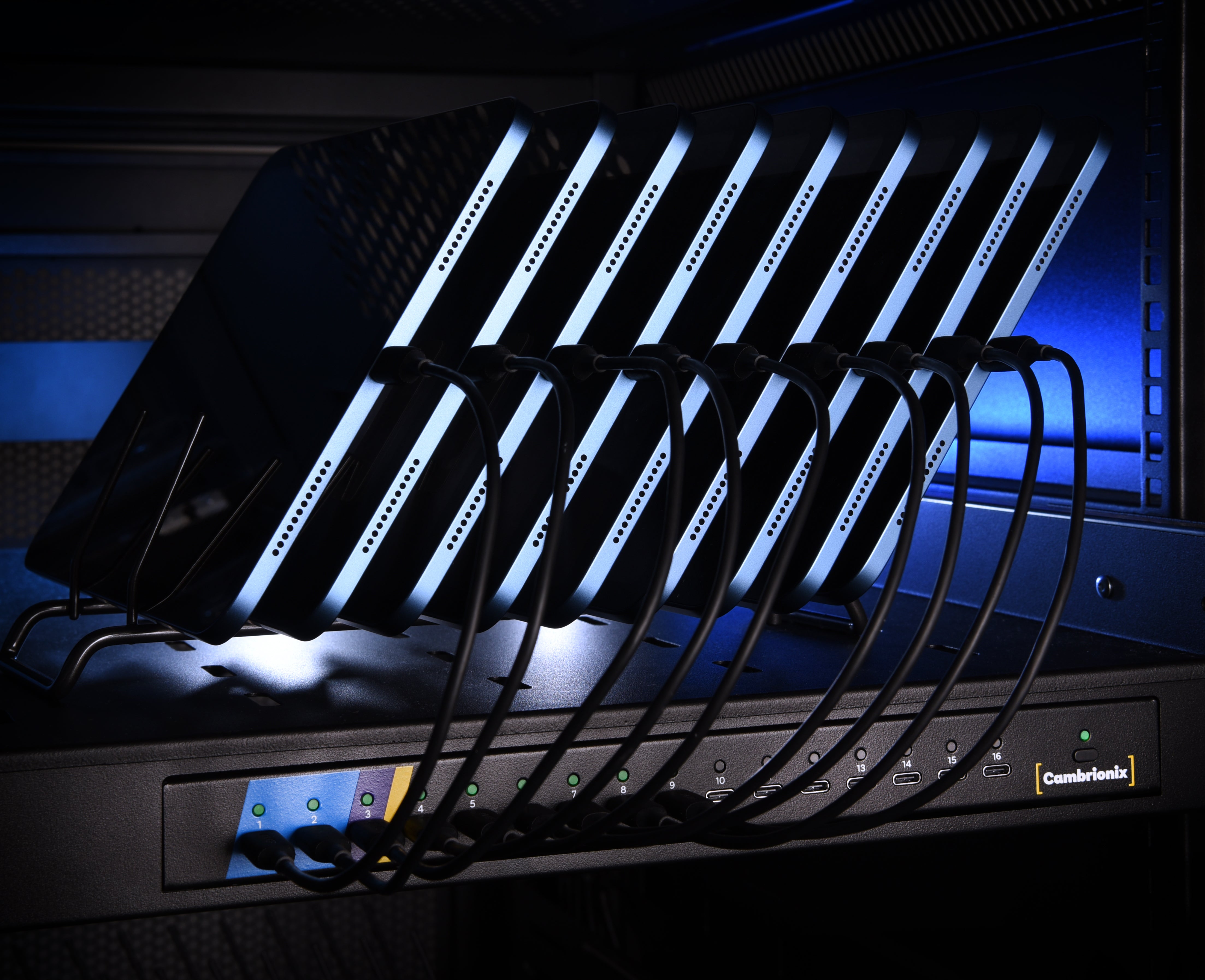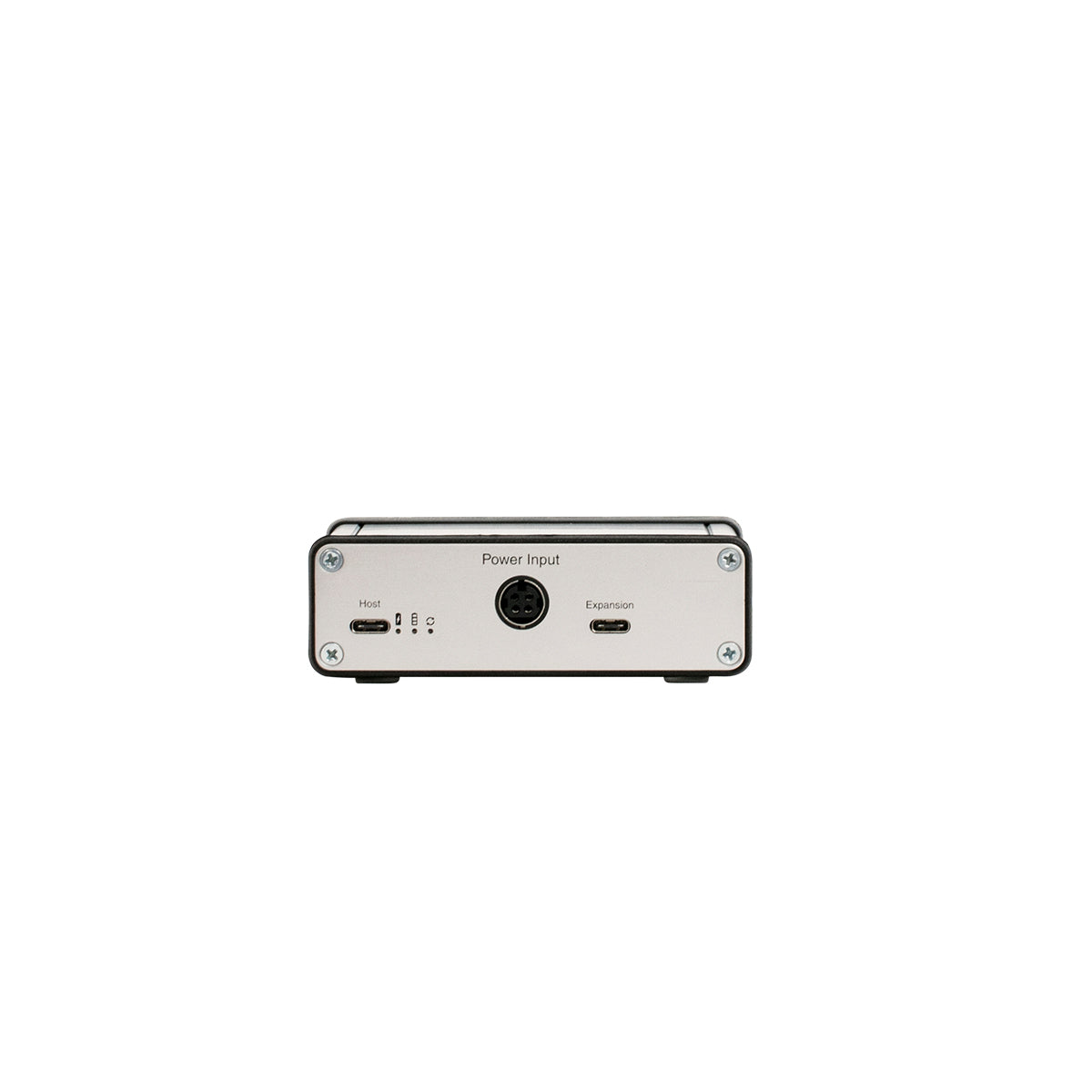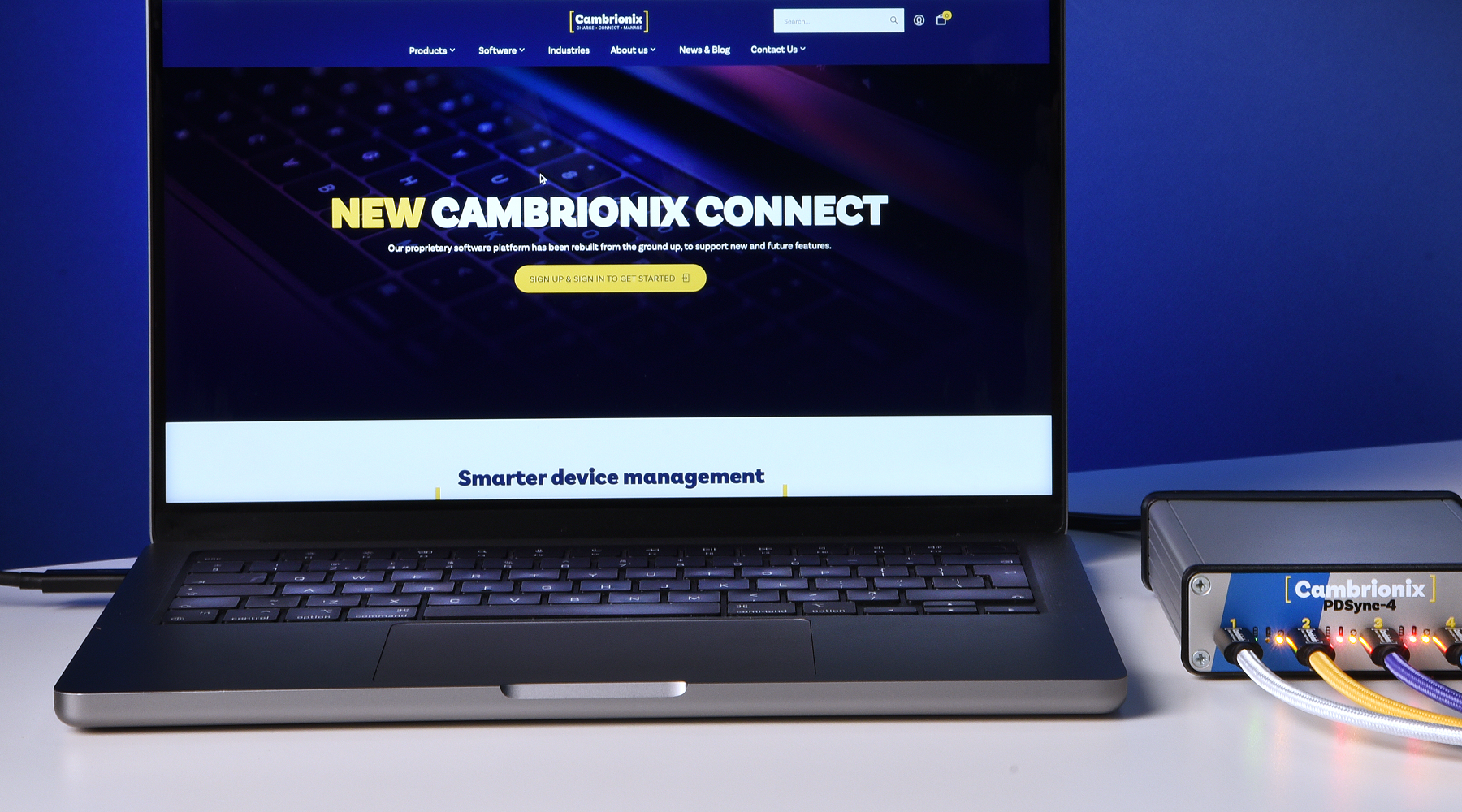How to prepare thousands of devices in days, not weeks. A guide to smarter device provisioning
- Apple
- cambrionix
- Healthcare
- hospitality
- iPad
- retail
- Tablet Management

Deploying and managing large fleets of shared devices is a critical task for IT managers and technicians across various industries, including education, healthcare, retail, enterprise, government, and transport. Whether it’s preparing tablets for a classroom, configuring handhelds for healthcare professionals, or equipping staff across multiple locations, IT teams must ensure that deployment is fast, efficient, and reliable. However, these operations are often challenged by tight deadlines, limited resources, and complex workflows.
In this guide, we’ll explore common challenges faced by IT managers during device deployments and provide actionable solutions that will help you improve workflows, save time, and maximise productivity.
Use cases in rapid device deployment
🏫 Device re-deployment in education
Educational institutions face unique challenges when re-provisioning thousands of devices between terms or academic years. Tight holiday windows, limited staff, and the need for quick setups create immense pressure on IT departments.
🏥 Shared devices in healthcare
Hospitals and clinical settings often prepare shared tablets, handhelds, and other devices for doctors, nurses, or administrative staff, sometimes between patient shifts. The devices need to be updated, charged, and ready to use without causing any downtime.
🏬 Peak operational hours in retail & enterprise
Retail and enterprise environments require rapid device deployment to support multiple locations, especially during peak operational hours. From POS systems to stock management tools, devices must be set up quickly and reliably to avoid disruption to business operations.
🚉 Device management in transportation
Transport hubs such as airports and train stations rely on charged, updated, and ready-to-use devices in high volume for check-in, ticketing, wayfinding, and operations staff. Seamless functionalities make efficient device management essential.
Challenges in device deployment
With over 15 years of experience in the industry, analysing requests from new customers and monitoring industry changes, we’ve identified the most common challenges IT managers face in device deployment.
1. Manual setup overload
Configuring devices individually is incredibly inefficient. IT teams often find themselves stretched thin, especially when setting up, provisioning and refreshing thousands of devices during short holiday windows.
2. Charging bottlenecks
Intensive provisioning drains device batteries, and slow charging infrastructure can damage battery health with overcharging or underpowering. These bottlenecks lead to delays in deployment and can cause performance issues.
3. Network overload during updates
Large OS updates or app installations over Wi-Fi can overload the network, resulting in slowdowns, failed installations, and frustrated staff.
4. MDM limitations
Mobile Device Management (MDM) tools, designed for one-to-one device deployments, are often not equipped to handle large fleets of shared devices. Manual resets, physical checks, and additional handling can add unnecessary delays to the process.
5. Space and staff constraints
Provisioning areas are often small, requiring separate charging and device processing stations. Additionally, seasonal staff require simple and reliable systems to minimise clutter and simplify setup.
How leading teams scale without stress using intelligent USB hubs

We gathered frequently asked questions from IT teams that deploy large numbers of shared devices and are seeking better solutions. Here's a closer look at the common questions and solutions:
1. How can I update and enrol multiple devices without overloading my Wi-Fi network?
Firmware updates are essential for maintaining the functionality and security of mobile devices. Wi-Fi networks can quickly become overloaded when trying to update or enrol multiple devices simultaneously. However, connecting devices via USB-C connectors to multi-port USB hubs gives IT teams faster, more stable data transfer speeds and improved power delivery compared with Wi-Fi or traditional USB standards.
The ThunderSync hubs from Cambrionix — including the new ThunderSync5-C16 PD alongside the ThunderSync3-C10 and ThunderSync3-16 — offer guaranteed minimum data transfer speeds of 1 Gbps and up to 5 Gbps per port, up to 7x faster than standard USB hubs. Powered by Thunderbolt 3 and 5 technologies, these hubs completely eliminate USB endpoint limitations, enabling smooth, high-speed transfers even when many devices are connected.
The ThunderSync5-C16 PD also introduces intelligent Power Delivery, offering up to 285W shared power output with flexible profiles ranging from 4.5W to 60W per port. This ensures efficient and safe charging across mixed device fleets. The feature is available through our Connect Premium software and requires a licence, which is included with every ThunderSync5-C16 PD solution purchase.
Remote firmware updates can be managed through Cambrionix Connect Premium, allowing simultaneous firmware updates and port control across all connected devices.
Understanding the nuances of USB-C performance, device behaviour during updates, and hardware capabilities is essential for professionals managing firmware updates. For more information, please refer to our firmware update guide.
2. How can I optimise my workspace to combine charging and device processing in a limited area?
Choosing the right hardware setup is key to efficiently connecting and managing large numbers of devices, especially in limited physical space. Cambrionix hubs are designed to combine charging and data syncing in one hardware, reducing the need for multiple stations and cluttered workspaces.
The ThunderSync range can connect and charge up to 16 devices simultaneously, giving IT teams the flexibility to design compact, high-performance workstations. The ThunderSync3-C10 is an ideal desktop fit, while the ThunderSync3-16 and ThunderSync5-C16 PD can also be rack-mounted to separate device deployment from other operations and optimise workspace layout.
Each ThunderSync hub features dual ports: one for connection to a host computer and another acting as an expansion port for daisy-chaining. We recommend a direct hub connection for high-performance environments and daisy-chaining for larger deployments.
In a direct connection setup, ThunderSync hubs are plugged directly into individual Thunderbolt ports on a host computer. It enables faster data transfers and reduces bandwidth sharing.
Multiple in-house testing, using three ThunderSync3-C10 hubs connected directly to a Mac Mini M4, showed that 30 iPhones were restored in an average of 9.5 minutes. This setup delivers faster restore times per cycle due to reduced data congestion, simplifies troubleshooting and improves cable management since each hub operates independently. Additionally, it minimises strain on individual hubs, reducing the risk of performance drops or failures.

In a daisy-chained configuration, multiple ThunderSync hubs are connected in sequence, allowing for the simultaneous restoration of more devices while utilising fewer Thunderbolt ports.
Testing with six ThunderSync3-C10 hubs connected to a Mac Mini M4 showed that 60 iPhones were restored in an average of 13.6 minutes. While this setup resulted in a longer overall restore time, it allowed twice as many devices to be processed in a single cycle, making it more efficient for high-volume restores.

By optimising connectivity, IT Teams can scale device deployment, simplify troubleshooting, and maintain an organised workspace. To learn more about setups, read our “Hardware recommendations for Apple devices” document. For more details on the recommended host computer, please read our Thunderbolt host machine recommendations.
3. How can I simplify training for seasonal staff and automate workflows to make device deployment more efficient?
Seasonal staff often face the challenge of quickly learning complex device provisioning processes. To streamline training, the Cambrionix hubs are equipped with LED indicators that help identify the status of each port. This visual feedback streamlines the training process, enabling staff to quickly understand the current status of each device within the workflow.
In addition, we provide comprehensive hubs manuals, software guides, and a knowledge base, allowing staff to reference setup instructions and troubleshooting tips easily. We provide dedicated Monday-Friday support with a 24-hour SLA, ensuring your team gets the help they need.
4. How can I quickly obtain a list of all device information without manual intervention or software high fees?
Our proprietary cloud-based software platform, Cambrionix Connect, is designed to empower organisations with multiple hubs and host computers to oversee devices from anywhere in the world with a single, easy-to-use interface.
Building on this foundation, Cambrionix Connect Premium introduces advanced power management and automation features for enhanced efficiency and flexibility. Available through a hub-specific licence, Connect Premium unlocks intelligent tools that allow you to optimise power usage, preserve device battery health, and perform advanced device control actions remotely.
- Target Charge Mode. Set charge limits in 5% increments to preserve battery health and reduce energy consumption.
- Port Mode Scheduling. Automate when ports turn on or off, or schedule charging sessions to align with testing or deployment cycles.
- DFU Mode (Device Firmware Update). Put iOS devices and Apple silicon Macs with USB-C into DFU mode with a single click or API command. Available with ThunderSync5-C16 PD and ThunderSync3-C10 hubs.
- Power Delivery Profile Selection. Monitor live power draw per port and intelligently distribute up to 285W across 16 ports, from 4.5W to 60W per port. Available with the ThunderSync5-C16 PD.
Existing Cambrionix customers with supported hubs can receive 6 months of FREE access to Connect Premium (valid until March 31, 2026). To receive this limited-time offer, sign up into Cambrionix Connect and link a hub to your account.
Cambrionix Connect Standard is available to all new and existing customers and is free to use. It allows you to:
- Manage and control your entire device fleet remotely
- Access local and remote information of every connected device
- Monitor the presence history of hubs and devices offline to better understand utilisation
- Invite your team members, assign access permissions, and collaborate on workflows
- Create groups of hubs and devices for better management
- Add user-defined data and attributes for easy device navigation
Connect platform eliminates the need for manual checks or expensive software that charges for each device connection.
5. How can I manage both Apple and Android devices using a single setup to save time and resources?
Cambrionix hubs are device-agnostic, meaning they work seamlessly with both iOS and Android devices, as well as across Mac, Windows, and Linux systems. This compatibility allows IT managers to manage a diverse set of devices without needing separate setups for each operating system.
Prepare thousands of devices in days, not weeks
By utilising Cambrionix hubs, IT managers can streamline device deployments, eliminate bottlenecks and optimise workflows. Here’s a quick summary of the benefits:
- Provision devices 24/7, faster and without hardware bottlenecks
- Eliminate repetitive handling and control operations remotely
- Cut turnaround time, with fewer people
- Free up IT teams for higher-value tasks
- Keep shared devices charged, updated, and ready at all times
- Scale deployments across teams, departments, or locations seamlessly
- Avoid overcharging and battery damage with intelligent charging.
For more information, please visit our website.
Do you have questions? Please contact our sales team at sales@cambrionix.com. Our experts would love to help you!