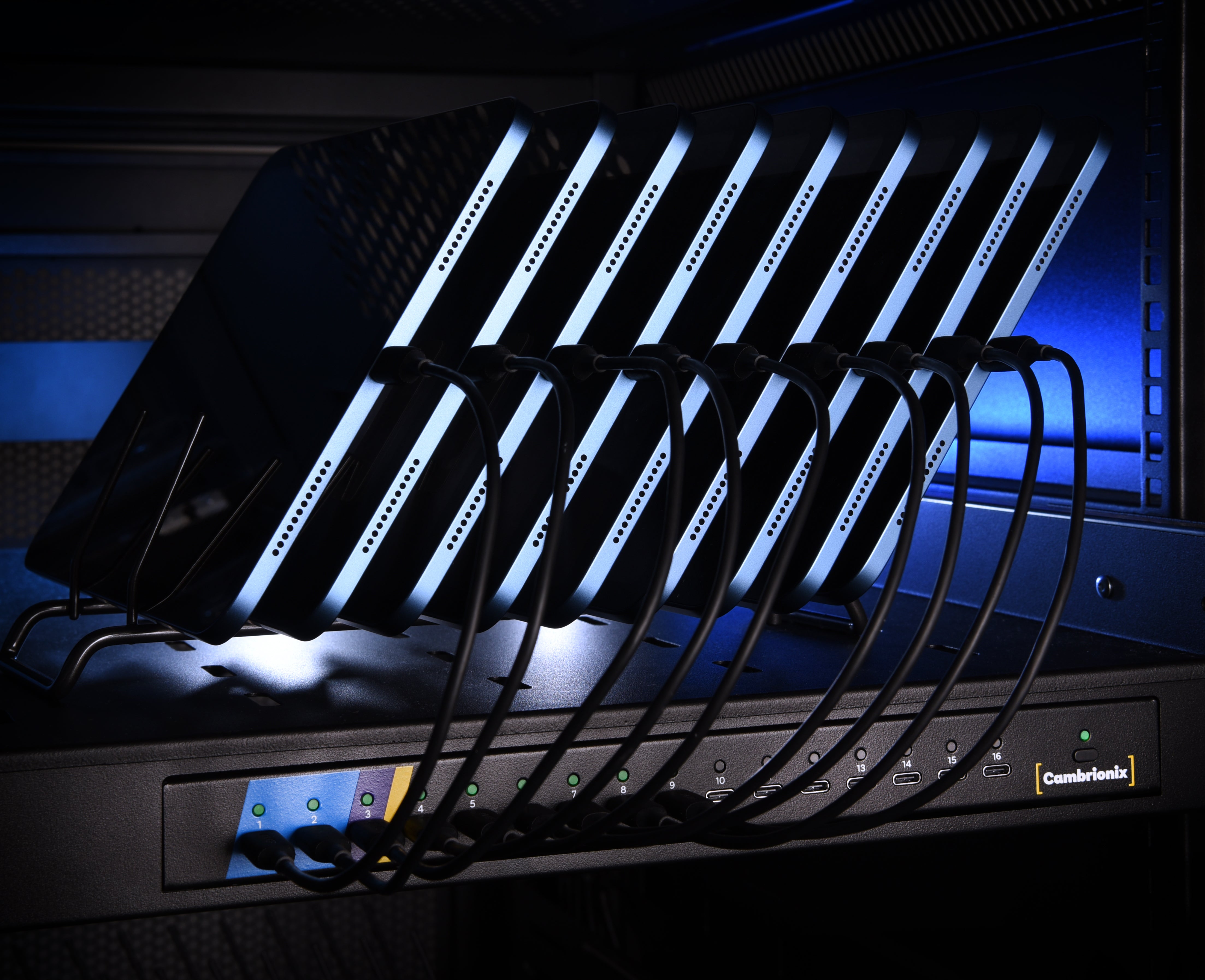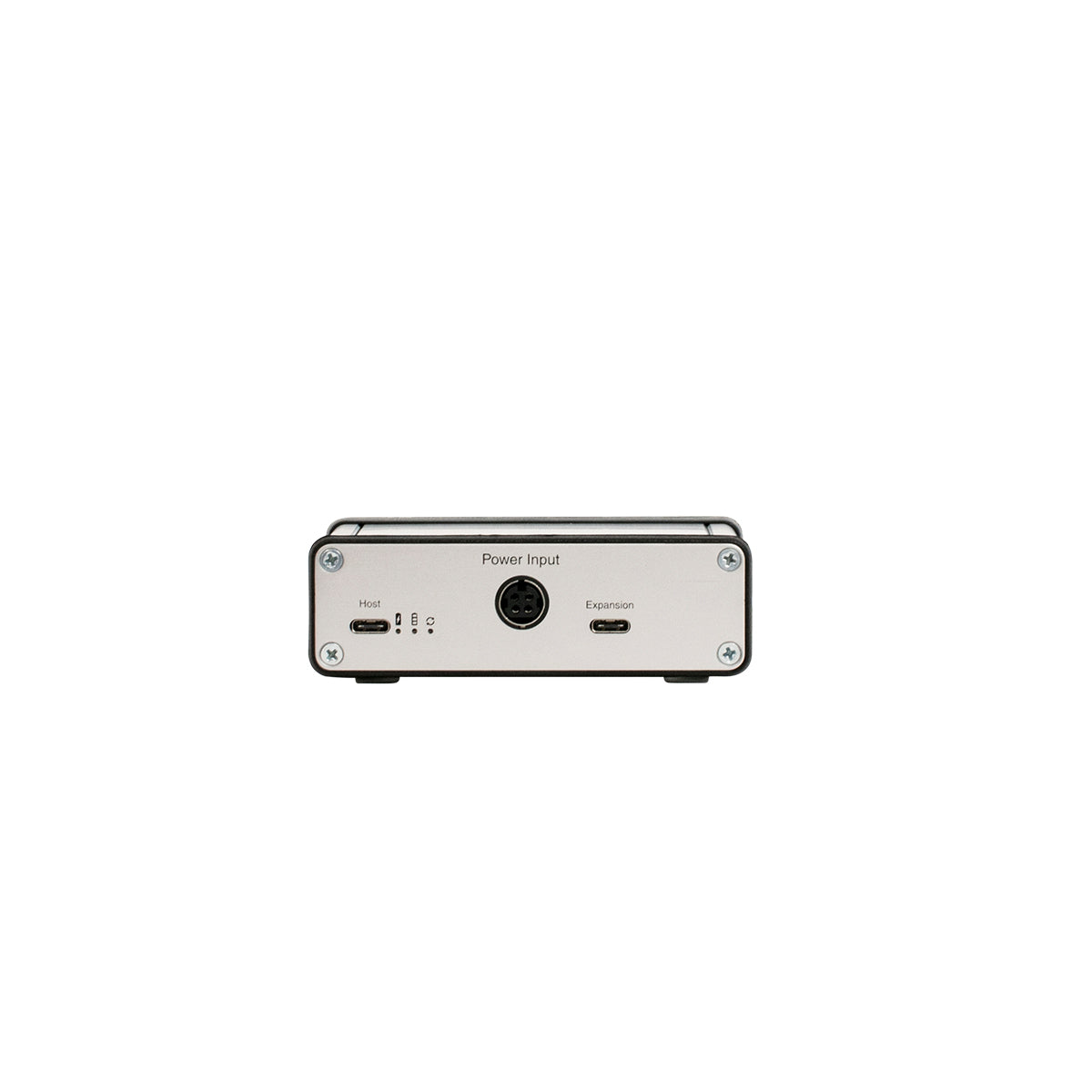Introducing the brand new Connect
- Announcements
- Software & Developer Tools

Managing your Cambrionix hubs just got a whole lot easier. Meet our brand new Connect, now a cloud-based software platform.
We've completely rebuilt Connect from the ground up to support our customers, future hubs and new features that customers have requested. The software makes onboarding, managing and monitoring your fleet of Cambrionix hubs and connected devices easier than ever, with access from anywhere in the world.
A cloud platform for full-fleet visibility
Our previous Connect experience was hosted locally and limited to viewing individual hubs connected to a single machine. With the new cloud-based Connect, users can now view and manage every hub across the entire organisation around the globe, all from a single location.
Previously, setting up remote access required digital certificates and complex port forwarding. Now, Connect welcomes users to sign up / sign in and onboard the entire fleet of Cambrionix hubs and devices for free.
Because the new platform is cloud-based, it runs in your browser; currently supported on Chrome and Edge, with Safari support coming soon. The onboarding process includes a step-by-step guide to help you register your Connect account and install our lightweight local agent (API). Once you’ve installed our lightweight agent on each host machine, Connect will automatically detect and link your hubs, giving you instant visibility across your entire organisation.
Key features of the new Connect
1. Remote access
View and manage your entire fleet of host machines, hubs and devices from anywhere in the world with remote access.
- Available for new and existing devices. Simply sign up/in to add your existing fleet to your new Connect organisation.
- Get an instant view of every host, hub and device under a single organisation.
- Simplified remote setup; install our local agent, and you’re good to go.

2. User management and roles
Invite additional users (a maximum of 10) to join your organisation and use the Connect platform to view devices and manage hub settings. Assign pre-defined user access permissions to maintain security and access control:
- Owner — can perform all actions and manage users in the organisation
- Contributor – can perform all actions except managing other users
- Member – view-only access

3. Smarter offline monitoring
Connect stores the last known status of every device and hub, helping you track usage and identify removals when the host is unreachable. You can monitor the presence history of hubs and devices to understand utilisation better or spot when assets are removed without authorisation.

4. Detailed device information
View local and remote information of every connected device.
- View OS, model, serial, MAC, ECID, and battery health.
- View analytics and insights into charging performance and presence history to monitor consumption and utilisation.
- Quickly identify and locate any device by host, hub or even port.

5. Create custom groups and fields
Organise your hardware your way.
- Create custom groups of hubs and devices for asset management and organisation.
- Create multiple hardware groups to view hubs/devices by use, team, area, rack, and building.
- Navigate to specific hubs and devices within your defined hardware groups.
You can also add custom fields such as purchase date, lab name or storage info. Use built-in search and filter functionality to identify and navigate to hubs/devices with specific custom attributes.

Summary
When reengineering the software platform, our primary goal was to eliminate manual work, reduce configuration issues and help you get more value from your Cambrionix hubs so you can manage your device workflows with more control, clarity and confidence.
Try the new Connect today and stay updated as we continue adding new features and improvements. If you have any questions, our experts are here to help. Contact support or download the user manual.